Support Material
Navigation
Smartsheet Overview & Guide
Please use this page to read the requirements for Smartsheet completion and the what needs to be done to support on time launch
Smartsheets are a tool downloaded from our product management system that supports data validation and upload. They are macro-enabled excel spreadsheets that have lots of benefits:
o Product Type specific so the data requested is relevant to the product
o List of Values and data format requirements support data validation
o Mass upload of product information
o They collect Operational attributes (needed to raise Purchase Orders) and Selling Attributes (needed to launch online and/or on tickets in store)
In order to enable the above, there a few DO’s and DON’T’s to be aware of when using Smartsheets:
o Always enable macros before using. There will be a banner at the top of the Excel document which says "SECURITY WARNING: Macros have been disabled" followed by an 'Enable Content' button - you need to click this button before using the Smartsheet
o Don’t copy and paste data into the Smartsheet from another source (but once data is selected, that value can be pasted into other products)
o Use the list of values to select the right data - if you think the value you need is not there then contact the Product Launch Operations team
o Don’t delete or rename any tabs
o Follow the guidance on this site when completing the data (see Operational Attributes and Selling Attributes sections as appropriate)
o - If you have a strong firewall on your email account it may block our emails with Smartsheets attached. If this is the case, please ensure you have added our email address to your list of safe senders and check spam folders. If your firewall doesn't allow our Smartsheets, please let PLO know so they can send to you in a different format.
Please refer to this document for more tips and support