Support Material
Navigation
SOR Supplier Launch Guide
Please use this link to view our Smartsheet Support Guide
These need to be adhered to otherwise the sheet will not process correctly.
Product Launch Setup Requirements
The tab Guide lists all the basic column names that need to be completed, and by whom.
Please note Character Limits tab tells you the maximum number of characters that can be used in those columns.
Be aware that attributes differ per product type
Timeline
Smartsheets should be submitted into the Product Launch team at least 4 weeks before a planned online launch
Please note we have 48 hour SLA upon receiving smartsheets, but this can be extended to 72 hours during peak
Imagery can be uploaded the next working day after we send you a confirmation that a smartsheet has been uploaded - this must be uploaded before stock is delivered to the warehouse
Please bear in mind before chasing us for launch status that it can take up to 7-10 working days for stock to show as "web available" in our system.
Supplier Portal Guidelines and Image Requirements
The PSU team will be able to support any queries relating to the smartsheets, and will be available to go through the requirements with you at the beginning of the process if helpful.
Image guidelines and support in uploading to the portal can be found here
You can contact the SOR Product Launch Team on:
productsetup_fashion_sor@johnlewis.co.uk