Support Material
Navigation
Product Structures
There are two different product structures that we use that impact how they appear in the Smartsheet and how you need to complete the data.
BASIC
A basic product is a single SKU where we have no variations - you’ll know if the Smartsheet contains basic products because it will have a “B” at the end of the file name.
When completing information for basic products, you need to fill in a value for all attributes working from left to right in the sheet.
PARENT/CHILD
A Parent/Child product is a family of products where we have the same style in different variations, eg different sizes or colours. The parent is the style (and is not a stocked unit, eg a v neck jumper), the children are the different size & colour combinations (and are the stocked units, eg a medium green v neck jumper). You’ll know if the smartsheet contains parent child products because it will have a “PC” at the end of the file name.
Setting products up this way speeds up the completion of product information as lots of data can be added to the parent only.
The parent data is in the columns in the left hand side of the sheet, up until a “*Variants Sequence” column headed in green. The parent data is repeated multiple times for each child so you’ll see data replicated in the sheet. The child data is in the right hand side of the sheet (after “*Variants Sequence”) and only needs filling in for certain pieces of data, eg consumer codes, or where the value differs to the parent. Refer to the Operational Attributes tab to see where you should fill the data in.